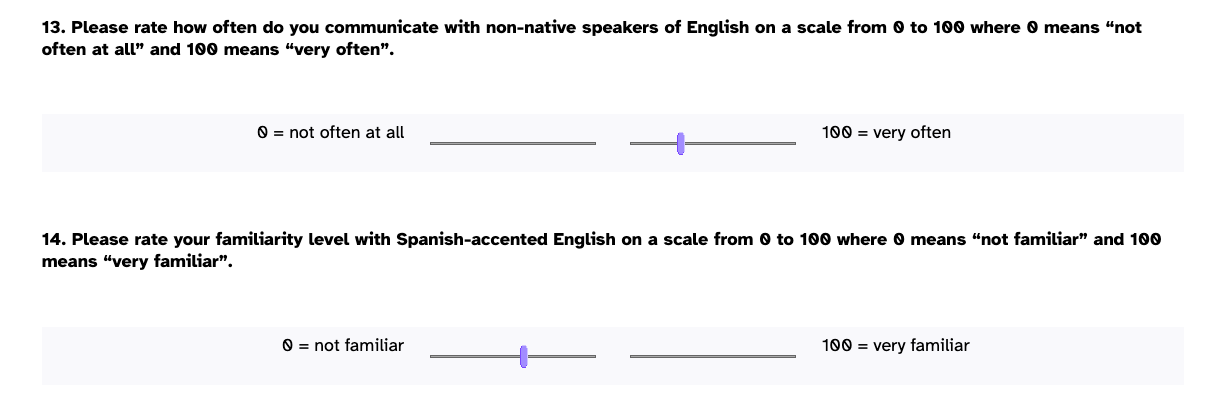I am trying to change the size of my scales in the "Slider" tab; unfortunately, it does not seem to work. Or perhaps I am not doing it right? I would appreciate your help.
I would like to use the slider or two-sided slider of 400 or 500 pixels.
I go to change the width under "Width of scale" because otherwise the scales are really small (max. 200 pixels). The problem is that whichever option I choose in "Graphic for scale", e.g. Default scale (200 pixels), Simple line, Radio button, etc., the scale is being doubled in size with a space in between instead of getting wider and this graphic depiction might be misleading to a participant.
Is there any way to fix that?