Hi, Thanks for the fast reply.
No, that is not the case. Even if I set the question as not mandatory, whenever I just want to fill the question that I am interested in: let's say Automobile and Scooter (as the following picture), the system doesn't allow to go next if I don't fill the others as well. 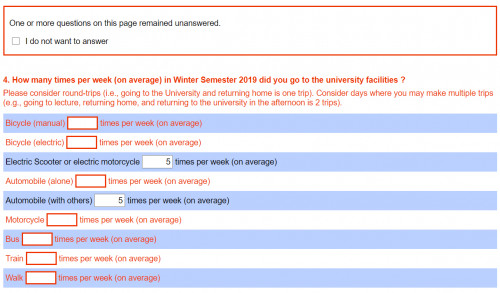
So how can I leave empty spaces in the questions, so I don't have the warning message.
Or start all the spaces with a pre-set value: Like 0