Hi!
I discovered a small mistake in soscisurvey. I have used a 101-point scale on a two-sided slider. That means that the values ranged from 1 to 101, as is the default for these types of items. Yet, in the documentation (when I click on the printer symbol) and enable the variable view, it this is displayed as follows: 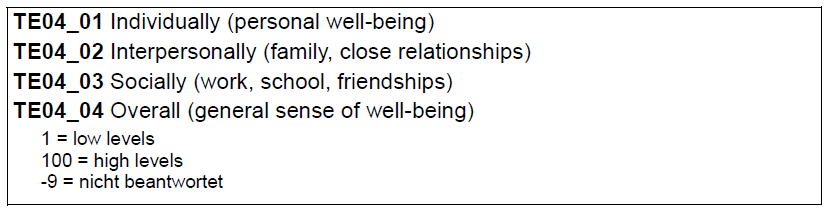
This caused some confusion for me, when I wrote my paper based on the data, as I assumed that I had used a 100 point scale when it was in fact a 101 point scale. As I use the pdf of the questionnaire/variable view as documentation, it could look to others accessing the document like I have described the scale inaccurately in the paper.
I wanted to point this out to you, as I use soscisurvey a lot and it would be great if this could be fixed, even though it appears to be just a minor error.